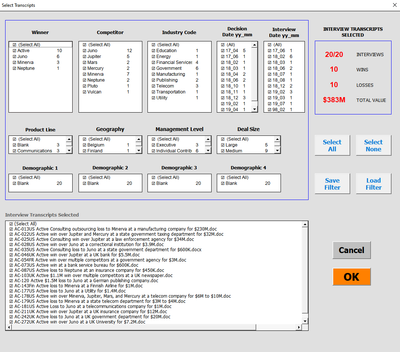Interview Selection
PSP Builder interview filtering makes it easy to slice and dice win-loss results for comparative analysis. Comparing results across regions, products or time can reveal patterns you might otherwise miss.
The control screen on the right lets you select all, none, or some of the transcripts according to any combination of criteria.
Each of the selection criteria (e.g., Winner, Competitor, Region, etc.) contains options derived from the interview transcripts. Use the check boxes to the left of the option values to choose interviews which match those values. Your selected interviews will appear with check marks in the window on the bottom. Numbers seen to the right of criteria options are the number of interviews which match the option in the context of the other selections--critical for guiding your search to combinations with a useful set of interviews.
The selected interviews are those which match any of the options for all criteria. So, if you select none of the options for any of the criteria, no interviews will be selected. Clicking on Select All for any criterion will toggle between all and none of the options for that criterion to be selected.
Once set up, you can save complex filter settings for later reuse.
The control screen on the right lets you select all, none, or some of the transcripts according to any combination of criteria.
Each of the selection criteria (e.g., Winner, Competitor, Region, etc.) contains options derived from the interview transcripts. Use the check boxes to the left of the option values to choose interviews which match those values. Your selected interviews will appear with check marks in the window on the bottom. Numbers seen to the right of criteria options are the number of interviews which match the option in the context of the other selections--critical for guiding your search to combinations with a useful set of interviews.
The selected interviews are those which match any of the options for all criteria. So, if you select none of the options for any of the criteria, no interviews will be selected. Clicking on Select All for any criterion will toggle between all and none of the options for that criterion to be selected.
Once set up, you can save complex filter settings for later reuse.